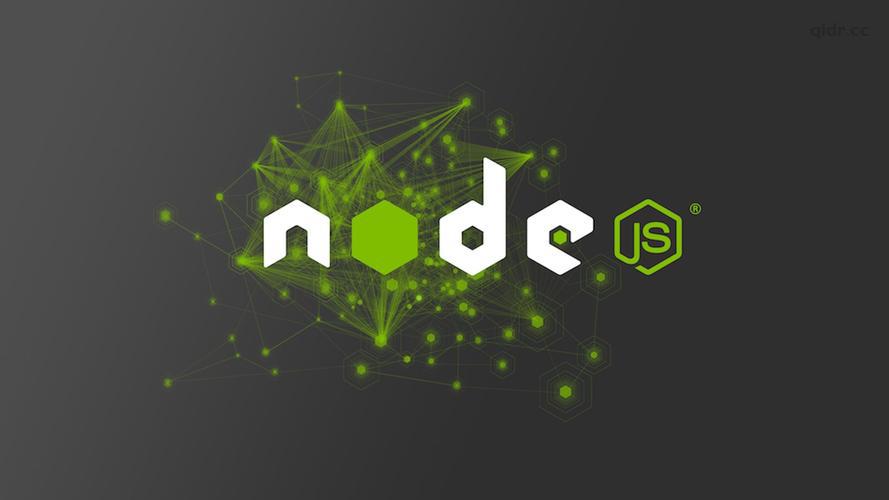
实现地理定位功能的Web项目通常包括前端和后端两个部分。前端用于获取地理位置信息,后端用于处理和存储位置数据。以下是一个基本的Node.js项目示例,使用Express框架和前端HTML和JavaScript。
1. 创建项目文件夹和安装依赖
首先,创建项目文件夹,并在终端中进入该文件夹,然后运行以下命令:
 Java
Javamkdir geo-location-project
cd geo-location-project
npm init -y
npm install express body-parser2. 编写后端代码
index.js
 JavaScript
JavaScriptconst express = require('express');
const bodyParser = require('body-parser');
const app = express();
const port = 3000;
app.use(bodyParser.json());
// 存储位置数据的简单数组
const locations = [];
// 接收前端发送的位置数据
app.post('/api/location', (req, res) => {
const { latitude, longitude } = req.body;
// 存储位置数据
locations.push({ latitude, longitude });
res.status(200).json({ message: 'Location data received successfully.' });
});
// 获取所有位置数据
app.get('/api/locations', (req, res) => {
res.status(200).json(locations);
});
app.listen(port, () => {
console.log(`Server is running at http://localhost:${port}`);
});3. 编写前端代码
public/index.html
 Markup
Markup<!DOCTYPE html>
<html>
<head>
<meta charset="UTF-8">
<meta name="viewport" content="width=device-width, initial-scale=1.0">
<title>Geo Location Project</title>
</head>
<body>
<h1>Geo Location Project</h1>
<button onclick="getLocation()">Get My Location</button>
<script>
function getLocation() {
if (navigator.geolocation) {
navigator.geolocation.getCurrentPosition(sendLocation);
} else {
alert('Geolocation is not supported by this browser.');
}
}
function sendLocation(position) {
const { latitude, longitude } = position.coords;
// 发送位置数据到后端
fetch('/api/location', {
method: 'POST',
headers: {
'Content-Type': 'application/json'
},
body: JSON.stringify({ latitude, longitude })
})
.then(response => response.json())
.then(data => alert(data.message))
.catch(error => console.error('Error:', error));
}
</script>
</body>
</html>4. 运行项目
在项目根目录下运行以下命令启动Node.js服务器:
 JavaScript
JavaScriptnode index.js然后,通过浏览器访问 http://localhost:3000,点击按钮获取位置信息,位置数据将被发送到后端并存储。
这只是一个示例,实际项目中你可能需要更复杂的逻辑来处理位置数据,可能需要使用数据库来存储数据等。此外,确保在生产环境中使用安全的方式处理位置数据和用户隐私。







 简体中文
简体中文 繁體中文
繁體中文 English
English 한국어
한국어 日本語
日本語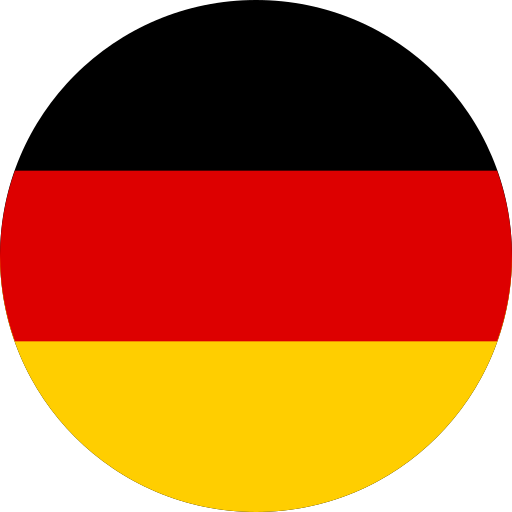 Deutsch
Deutsch русский
русский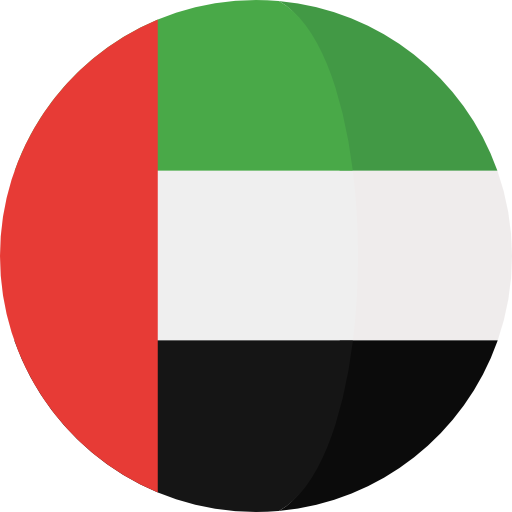 بالعربية
بالعربية TÜRKÇE
TÜRKÇE português
português คนไทย
คนไทย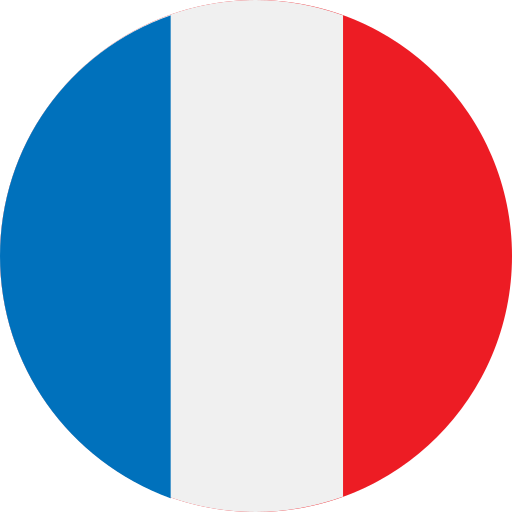 Français
Français
还没有评论,来说两句吧...