
阻尼下拉加载是一种常见的页面加载技术,它可以提供更流畅的用户体验。在这篇文章中,我们将使用 Vue.js 2.0 来实现带有阻尼下拉加载的功能。
步骤一:创建 Vue 项目
首先,确保你已经安装了 Node.js 和 Vue CLI。然后,在命令行中执行以下命令:
vue create vue-damping-scrollcd vue-damping-scroll
步骤二:安装并配置滚动插件
我们将使用 better-scroll 插件来实现滚动功能。执行以下命令安装:
npm install better-scroll --save
然后,在你的组件中引入 better-scroll:
// src/components/DampingScroll.vue<template> <div class="damping-scroll" ref="dampingScrollRef">
<!-- Your content goes here -->
</div></template><script>import BScroll from 'better-scroll';export default { mounted()
{ this.initScroll();
}, methods: { initScroll() { this.scroll = new BScroll(this.$refs.dampingScrollRef,
{ probeType: 3, // Add other BScroll configurations here
}); this.scroll.on('scroll', (pos) => { // Handle scroll events
console.log(pos);
});
},
},
};</script><style scoped>/* Add your component styles here */</style>步骤三:添加下拉刷新动画
为了实现下拉加载的动画效果,我们需要使用一些 CSS。在组件的样式中添加以下内容:
/* src/components/DampingScroll.vue */<style scoped>.damping-scroll { height: 100vh; overflow:
hidden;
}.pull-down { position: absolute; top: -40px; left: 50%; transform: translateX(-50%);
height: 40px; line-height: 40px; font-size: 14px; color: #666; text-align: center;
transition: all 0.3s;
}.pull-down.loading { transform: translateX(-50%) translateY(40px);
}/* Add other styles as needed */</style>在模板中添加下拉加载的 DOM 结构:
<!-- src/components/DampingScroll.vue --><template>
<div class="damping-scroll" ref="dampingScrollRef">
<div class="pull-down" :class="{ 'loading': isPulling }">Loading...</div>
<!-- Your content goes here -->
</div></template>在组件的数据中添加一个状态来控制下拉加载动画的显示:
// src/components/DampingScroll.vue<script>import BScroll from 'better-scroll';export default {
data() {
return { isPulling: false,
};
}, mounted() { this.initScroll();
}, methods: { initScroll() { this.scroll = new BScroll(this.$refs.dampingScrollRef,
{ probeType: 3, // Add other BScroll configurations here
}); this.scroll.on('scroll', (pos) => { if (pos.y > 40) {
// 用户下拉超过 40px,触发下拉加载
this.isPulling = true;
}
}); this.scroll.on('touchend', () => { if (this.isPulling) {
// 用户释放手指,执行下拉加载逻辑
this.handlePullDownLoad();
}
});
}, handlePullDownLoad() { // Your logic for pull-down loading goes here
// Once loading is complete, reset the isPulling state
this.isPulling = false;
},
},
};
</script>步骤四:集成到你的应用
将 DampingScroll 组件集成到你的应用中。确保你的应用的数据逻辑和样式都得到正确的集成。
<!-- src/App.vue --><template>
<div id="app">
<DampingScroll />
<!-- Other components go here -->
</div></template><script>import DampingScroll from '@/components/DampingScroll.vue';export default
{
components: { DampingScroll,
},
};</script><style>/* Add global styles here */</style>步骤五:运行你的应用
现在,你可以运行你的 Vue 应用并在浏览器中查看带有阻尼下拉加载的效果了。
npm run serve
打开浏览器并访问 http://localhost:8080 查看效果。
希望这个步骤能够帮助你成功实现带有阻尼下拉加载功能的 Vue.js 2.0 应用。你可以根据你的项目需求进一步扩展和定制。




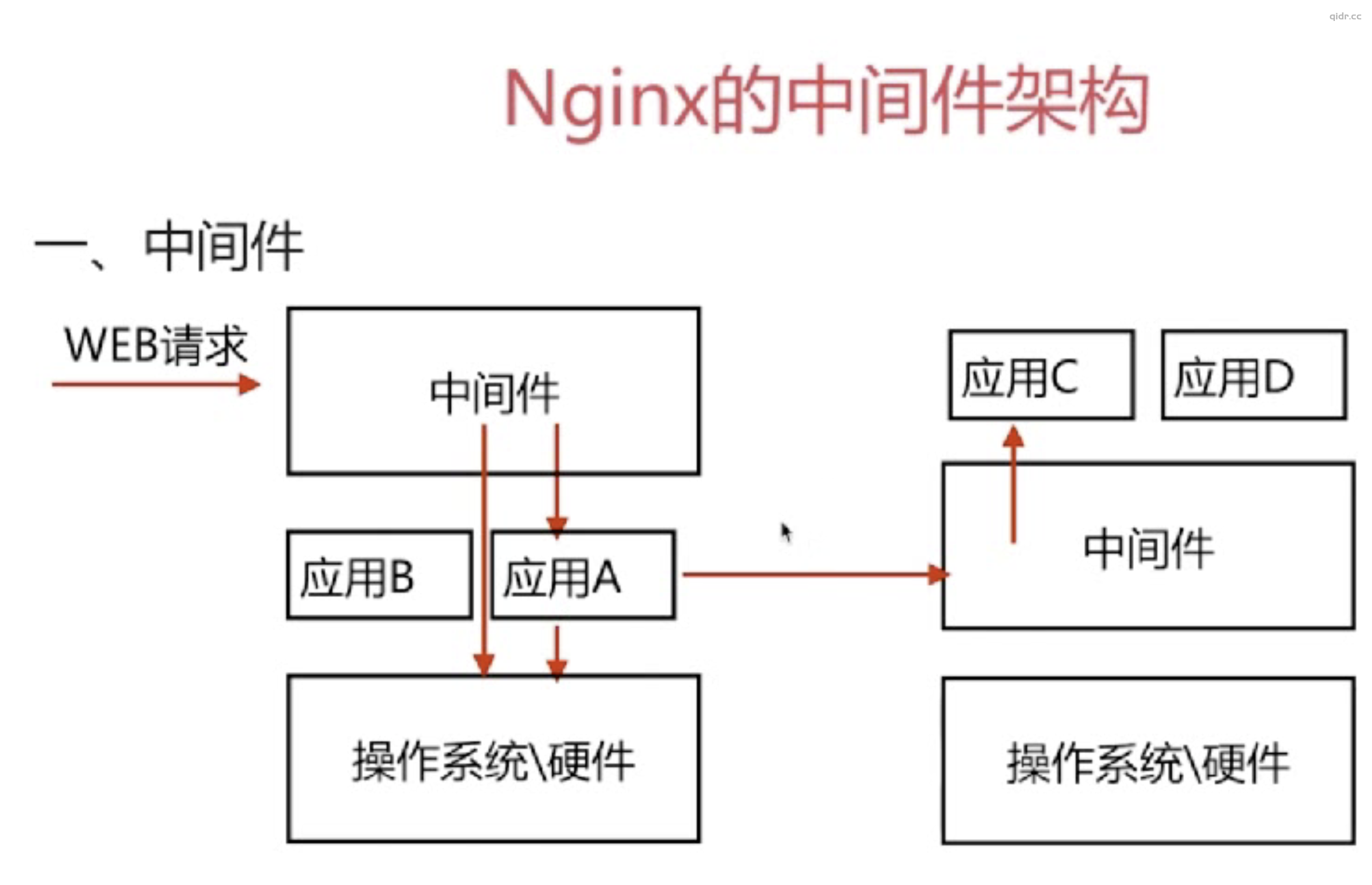





还没有评论,来说两句吧...